DESIGN
Logitech Combo Touch
The Logitech Combo Touch keyboard case is portable and may be transported with the cover closed. When closed, the overall package height is 0.72″ (1.82 cm), and the depth is 7.5″. (19 cm). The build quality of this keyboard is excellent. The Combo Touch iPad case is comprised of woven fabric and plastic with rubberized edges. The case flexes, but it appears to be solid enough to protect your iPhone. The keyboard is made of plastic and has the same woven fabric as the case. It, too, has some flex but feels just as strong. Its keycaps are composed of ABS plastic; however, they are soft-touch coated, making them less slippery than conventional ABS keycaps.

The Logitech Combo Touch iPad Pro provides good ergonomics. There are no incline settings, and there is no wrist rest. Typing is nevertheless quite comfortable because of its low profile, and you’re unlikely to get wrist tiredness even after extended periods of typing. There’s also a fabric-wrapped plastic kickstand that you can position to keep your iPad propped up. Unfortunately, there are no feet to keep the keyboard in place, and the woven cloth doesn’t create much friction, so the keyboard may slide around on tables while you type. The Logitech Combo Touch offers white illumination and dedicated brightness control shortcut keys. Unfortunately, the illumination has a visible blueish tinge, and there is no backlighting behind the spacebar.
Logitech Folio Touch
The Logitech Folio Touch is slightly larger than an 11-inch iPad Pro, so it comfortably covers the screen. When closed, the keyboard and case measure 0.86″ (2.19 cm) in height. It is well-constructed. Despite its plastic construction, it feels well-made and should not cause too many problems for the majority of people. A fabric material is used to wrap the case. The section that holds the iPad is composed of a strong rubber-like material that feels like it should protect the iPad well, although we haven’t tested it for that. The keyboard itself has ABS plastic keycaps that feel slick and rattle when shaken. When you try to stretch it, it flexes readily, but there are no issues when it’s sitting flat on a table. It slides about readily because there are no feet beneath, but the inclination flap feels robust and shouldn’t move when you’re typing.
The ergonomics of this keyboard are good. There are no incline settings, or wrist rests, although there is a space where you can rest your wrist close to the trackpad. Because of its modest profile, typing on it for extended periods of time should not be tiring. The Logitech Combo Touch offers white illumination and dedicated brightness control shortcut keys. Unfortunately, the illumination has a visible blueish tinge, and there is no backlighting behind the spacebar.
CABLE AND WIRELESSNESS
Logitech Combo Touch
There is no cable with the Logitech Combo Touch. Instead, it uses an Apple Smart Connector to connect to your iPad Pro. You can remove the keyboard from the case, but you can only use it when it is attached. This keyboard does not have wireless capabilities. It connects and powers your iPad Pro through an Apple Smart Connector. Regrettably, this renders it incompatible with other devices.
Logitech Folio Touch
The Logitech Folio Touch, unlike the Logitech Slim Folio Pro, lacks a charging wire. Instead, it connects to your iPad via the Smart Connector and draws power from there, eliminating the need to charge the keyboard. The keyboard connects to the iPad directly via the Smart Connector and cannot be used with any other device.

PERFORMANCE
Logitech Combo Touch
The scissor switches on this keyboard are low-profile. The keystrokes are hefty, and there is a tiny tactile bump to contend with while operating. They also have very short total and pre-travel distances. It makes them feel highly responsive, but because they are so sensitive, you may make more errors than usual. The typing quality on the Logitech Combo Touch is adequate. If you’re not used to a compact keyboard, you may make more typos while you adjust to the layout, very short pre-travel, and reduced key spacing. However, the size of the keys is adequate, and they do not jiggle.

You will also likely not encounter wrist fatigue due to the keyboard’s incredibly thin design. However, because of the total size of the keyboard, you may still feel some in your fingers. We couldn’t test the latency because this keyboard is only compatible with iPads and iPadOS, and our typical test only works on computers running Windows or macOS.
Logitech Folio Touch
Scissor switches on the Logitech Folio Touch are low profile and feel light to press. Unlike most switches, its reset point and actuation point are both instantaneous. This implies you can’t hold down a key to make it repeat indefinitely. The typing quality on the Logitech Folio Touch is adequate. It outperforms the Logitech Slim Folio Pro but falls short of the Brydge Pro. It’s a little model that may take some getting used to, and you may notice more typos than usual when using it for the first time. There is, nevertheless, enough space between the keys to assist in reducing typos.
The ABS keycaps feel fine and don’t wobble, but they’re nothing spectacular. Because of the low profile, you should not experience wrist tiredness after long hours of typing, although your fingers may experience weariness due to the small keys. Overall, it provides adequate typing quality for the purpose intended. This keyboard is extremely quiet and should not disturb others around you. We couldn’t validate the delay because it’s only compatible with iPads and iPadOS, and our typical test only works on computers running Windows or macOS.
SOFTWARE AND OPERATING SYSTEM
Logitech Combo Touch
There is no dedicated software for this keyboard. However, you may upgrade the firmware of this keyboard or change the lighting settings by downloading the Logitech Control app from the Apple App Store. However, we do not consider mobile apps to be separate software. The Logitech Combo Touch we bought is only compatible with the 11-inch iPad Pro (1st, 2nd, and 3rd generation) and cannot connect to other devices. There are also Combo Touch iPad Air (4th generation) and Combo Touch iPad Pro 12.9-inch models (5th gen).

Logitech Folio Touch
The Logitech Folio Touch does not come with any software that you may install on Windows or Mac. You may upgrade the keyboard’s firmware or alter the illumination settings using the Logitech Control software, which is available on the Apple App Store. We do not, however, test for this and do not consider mobile apps to be software. The Logitech Folio Touch is exclusively compatible with the 11-inch iPad Pro, while there is a variation for the fourth-generation iPad Air. It is unable to connect to any other device.
GAMING AND ENTERTAINMENT
Logitech Combo Touch
The Logitech Combo Touch is a poor gaming keyboard. It is not intended for this use, and it is only compatible with certain iPad Pro and iPad Air models. It lacks customization software, has no macro-programmable keys, and the scissor-switch keys are difficult to press. Having said that, given its low profile, it feels well-built and has good ergonomics. The Logitech Combo Touch isn’t ideal for use with a home theater PC setup because it only connects to specific iPad Pro or iPad Air versions.
Logitech Folio Touch
The Logitech Folio Touch is not suitable for gaming. It is not intended for this use and will only connect to your iPad Pro. It does not have macro-programmable keys, but the keys are easy to press. The Logitech Folio Touch is not intended to be used in conjunction with a home theatre PC. It cannot be paired with any device other than the iPad to which it is attached using Apple’s Smart Connector.
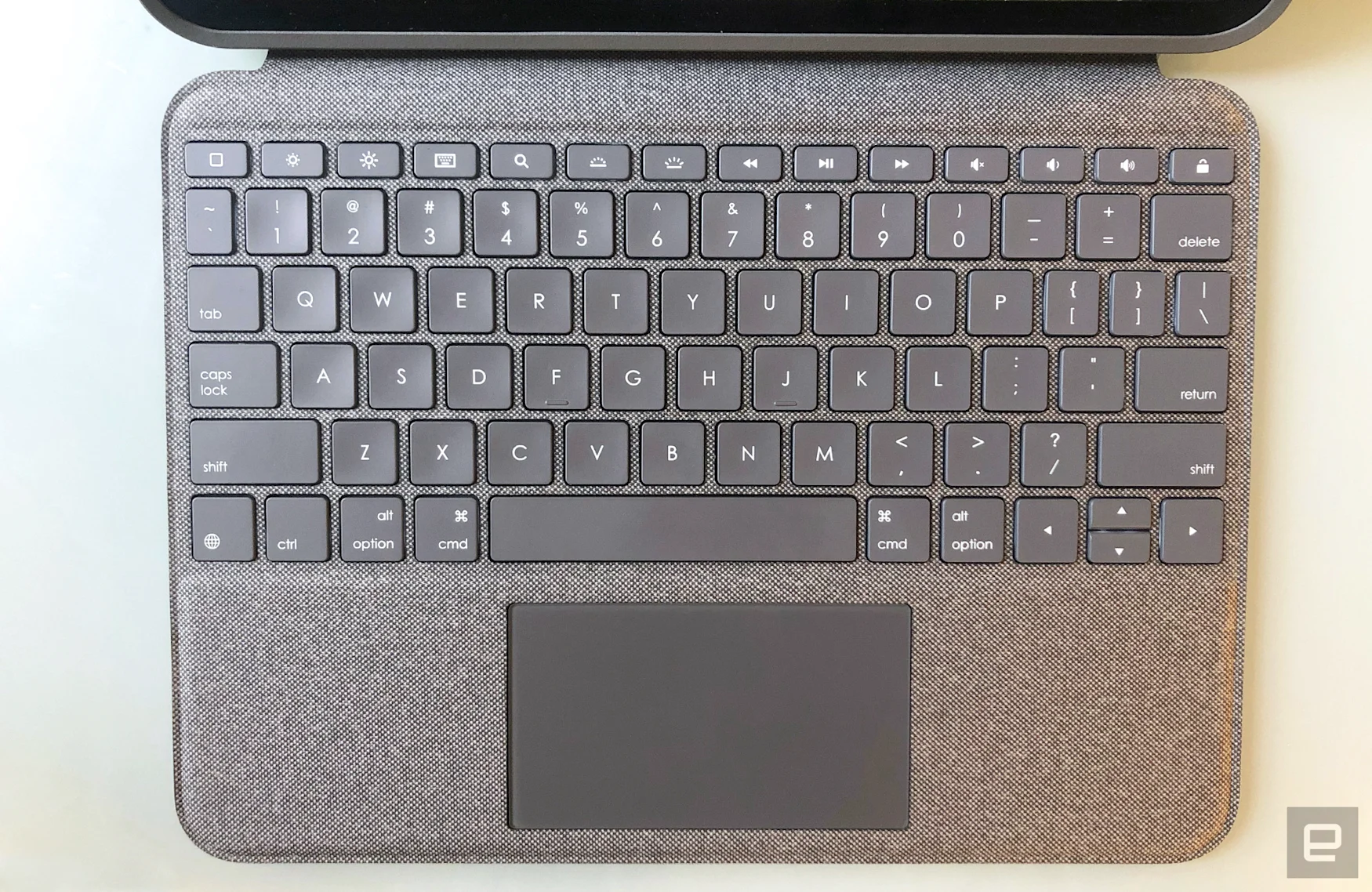
OFFICE AND PROGRAMMING
Logitech Combo Touch
If you use your iPad for work, the Logitech Combo Touch is adequate. It’s well-made and features a low profile that makes typing pleasant even for lengthy periods of time. Its scissor switches are also quite quiet, making this keyboard an excellent choice for companies with limited space. Unfortunately, there isn’t a lot of space between the keys, which may force you to make more typos or type more slowly as you get used to it.
The Logitech Combo Touch is ineffective when it comes to programming. It only supports iPadOS and cannot connect to other devices. There is also no customization software or macro-programmable keys. However, it seems well-made and features white illumination if you prefer working in low-light conditions. It also offers strong overall ergonomics due to its low-profile design, despite the lack of incline settings or incorporated wrist rest. It’s easy to type on for extended periods of time without experiencing wrist tiredness.
Logitech Folio Touch
The Logitech Folio Touch is suitable for usage in the office. It has adequate typing quality that should not cause tiredness after extended usage. However, it can only connect to your iPad. It has good ergonomics, and the typing noise is modest enough not to irritate anyone around you. The Logitech Folio Touch is ineffective when it comes to programming. It is only compatible with iPadOS and cannot be connected to any other device. It also does not have macro-programmable keys. However, it has good ergonomics and provides an adequate overall, light typing experience.
CONCLUSION
The Logitech Combo Touch and Logitech Folio Touch are low-profile folio keyboards built for specific iPad models. Both keyboards are available in different generations the 11-inch iPad Pro and the fourth-generation iPad Air. Only the Combo Touch, however, has an additional option for the 12.9-inch iPad Pro (5th gen.) The Combo Touch also has a kickstand, a somewhat larger touch pad, and a detachable keyboard from its case, which the Folio Touch lacks.





