DESIGN
Logitech G935

As wireless headphones go, the Logitech G935 is kind of as big as they come measuring in at about 7.4×7.7×3.4 inches. However, it’s not as heavy as one would think, given its measurements, and weigh around 13.4-ounces. Just like its G933 counterpart, it’s got a plastic, black-colored chassis that’s partially shiny and partially matte. Both the headband and earcups are adorned with geometric patterns, giving that distinct “gamer” aesthetic without going overboard. Its squarish earcups help it stand out and sets it apart from the other more traditional gaming headsets. Though, this unusual shape doesn’t make them any better or worse really.
On the left earcup, there’s a magnetic cover where you can hide the dongle, which is pretty cool considering how easy it is to lose wireless dongles when you don’t have a proper place to store them. Like many other gaming headsets on the Logitech roster, the G935 unit also has a retractable, well-hidden mic attached to the left-side earcup, which can be stored very easily when not in use. At the back of this same earcup (the left-sided one), you’ll find a volume dial, a microphone mute button, 3 programmable button functions and the power switch. It’s easy to see why Logitech decided to cram all the buttons in one area, however, a little spacing could have made things a bit easier for users. Both earcups have a glowing “G” symbol and LED strip which help add a bit of color to the headset giving it that eye-catching aesthetic of a gamer peripheral.
Logitech G933

The Logitech G933 headset has huge, plush earcups that can swivel around alongside a padded headband. It’s a rather large head piece that might need you to take some time before you can get the perfect fit. However, once you’ve gotten it to this fit, it’s until you’re done with the headphones. This headset comes with a USB wireless adapter, and it’s stored in one of the cleverest ways. Both earcups have removable panels, one houses the battery and the other the USB adapter clips when being transported. Not only is it inconspicuous, but it ensures that users don’t lose their adapters when not in use.
If you want to use the headset with televisions, consoles and mobile devices, there are 3 additional wires it comes with that’ll allow you to do so. You’ll have access to a USB cord for charging (which means it can also be used in a wired configuration) and a 3.5mm audio cord for game consoles and mobile devices. The Logitech G933 headset is kind of a crossbreed of the G533 and G930, both from Logitech as well). Like the other headphones on the Logitech roster, its earcups are big and slightly squar-ish with a wide headband, they’re a bit bulky and have a nice-looking 2-tone color scheme. But, they aren’t the most outdoor-friendly headsets, since like most other gaming-focused headphones, they’ve got a retractable, instead of detachable, microphone accompanied by an overall bulky design.
The G933, though, has fantastic, however, slightly confusing controls. It has two control schematics. The first one is when it’s on wireless mode with its default button layout found on the right earcup and the other during wired connection with its 1/8-inch TRRS audio cord that’s got and in-line remote. The in-line remote’s button layout is pretty simple. It has a mic-mute switch, a tiny volume dial, with a call, pause and play management button. The wireless layout, on other hand, provides a little more control over the functionalities the headset has. Here you have the power switch, a mic-mute button and a volume dial that has better feedback. You’ll also have access to three programmable button functions which can be used to set different functions and settings through the Logitech G Hub software. The default setup allows users to switch through different lighting patterns, enable surround sound and cycle through different equalization options.
COMFORT
Logitech G935

The Logitech G935’s headband is padded with leatherette earcups, making them both breathable and supportive. Neither the earcups nor the headband press on the ears too tight, making them easy to wear for hours on end without going through any ill effects. The earcup’s square shape prevents them from creating the perfect seal around the ears, however, that also means you won’t suffer through sweaty ears, so it’s kind of a safe trade when you think about it. Okay, there some that will find the seal a bit harsh, however, for productivity, you still can wear them every day.
Logitech G933

This headset is more traditional with its over-the-ear cups design and soft surrounding fabric. It fits comfortably onto almost all head sizes and shapes and is light enough that you won’t feel it much even if you wear it for hours. Getting it on can sometimes prove a little difficult because of its incredibly pliable earcups, and it also still occupies a lot of space during travel, though, overall, it feels pleasant (which is probably one of any headset’s most important features). This headset has and over-the-ear design-style with decently breathable earcups. They provide users with a complete seal around the ears, which means they’ll obstruct quite a lot of airflow. On the upside, however, the slight breathability of the earcups helps make them a little cooler than your standard over-the-ear gaming headset. They won’t be ideal for the hot and humid environments and they’ll most likely make the ears feel warm after a long period of wearing them, however, they should be just fine for your casual gaming needs.
AUDIO PERFORMANCE
Logitech G935

Logitech’s G935 headset works very well with PC, however, if you’ve also got a Nintendo Switch and PlayStation 4 to your gaming arsenal, then this gaming peripheral’s value triples. To enjoy them with Switch, Playstation 4 or PC, all you need to do is connect its wireless dongle into these systems and wireless will be up and running. You can also use the 3.5mm audio jack feature for Switch (on hand-held mode), Xbox One and mobile devices, although you’ll have to settle with sound quality that’s not really rich.
Once you’ve set up the device, Logitech’s G935 headset sounds really good. From having to battle with beasts in Tales of Vesperia to sailing the high seas in Kingdom Hearts, to cutting down Zerg’s areas in StarCraft: Remastered, this headset will provide you with a wonderful balance of both treble and bass, as well as of music, vocals and sound effects. Yes, it may not be the richest soundscape out there, however, it’s more than enough for a gaming headset, wireless nonetheless, that costs below two-hundred dollars.
And the sounding really good makes it all the way to the music department as well. This headset handles songs really well. Okay, by default, the bass is on the lower end, however, everything else from Baroque to soft rock to soul was handles really well. Most songs will come through with balanced, clean sound, which is also what makes it a pair of headphones you can use every day, provided you’re okay with using a 3.5mm audio jack. Though, due to the design and size of the headset, this Logitech device isn’t necessarily something worthy of replacing your everyday, walking about listening tools. If you have enough space in your bag and want to block out everybody and everything around you, it can be done, however they’re something that generally belong in either your gaming space, bedroom or living room.
Logitech G933
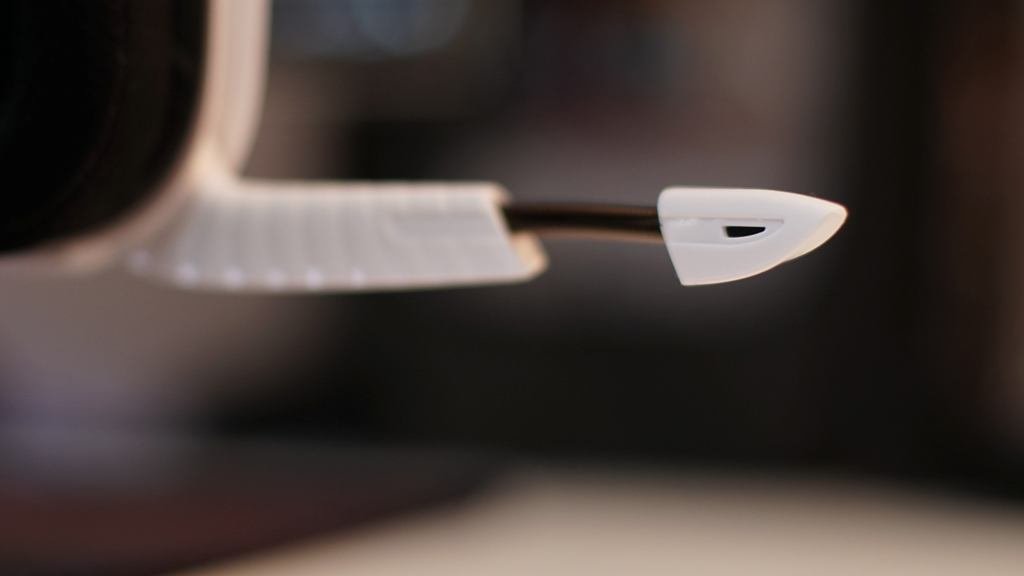
When used to play Star Trek, StarCraft II and Quake Live online so that the MOBA (strategy), FPS and Cinematic Gaming profiles can be tested, you can expect to find something special from each genre. In the Quake Live title, you’ll hear your foes’ footsteps and gunshots above the minimal music and voice work. In Star Trek, by contrast, it places the main focus on score front and voice acting. In StarCraft II, the MOBA mode was kind of an in-between, however, it’ll help you control your Protoss legions while still being able to clearly hear your mission briefings.
When tested in Assassin’s Creed on a PlayStation 4, just to ensure it works as advertised, while console play doesn’t have equalization options you can access, the games on the console sound great. For chatting purposes, a standard headset microphone or an incline microphone will suffice. The vocals produced sound audible and clear, and have no imbalances or fuzziness. Okay, sometimes you’ll sound a bit “hollow” or distant, however, not much worse than how you’d sound via your standard telephone calls.
The music performance is also quite awesome on the Logitech G933, which is unlike its G935 counterpart. Whether you’re listening via the audio jack cable or whether you’re using a USB to listen wirelessly, the headset sounds fantastic both ways. Everything from soul to reggae to hard rock to rap sounded incredibly balanced and crystal clear.
FEATURES
Logitech G935

If you want to unleash this Logitech’s true power, you’ll have to get the G Hub software (which is from Logitech itself as well). This program will allow you to customize your experience a lot, from setting up illumination profiles to tweaking the audio options. The most important features on the G Hub program are, arguably, the wide variety of equalization options and the 7.1 DTS Surround-sound. The headset’s lighting, however, doesn’t add much although it’s kind of cool you can synchronize it other Logitech gaming devices, especially if you like unified gaming setups. The battery should last you up to around 15 hours or so with its lights turned off.
The microphone on it sounds great and broadcasts vocals clearly and loudly. It’s got a tiny bit of reverb and it often picks up what’s happening in the background, but it is way more than sufficient for casual conversations and online gameplay.
Logitech G933

The Logitech G933 headset’s biggest feature is the fact that it can connect to a computer wirelessly. This capability provides audio that is just as good as what you get from its wired counterparts, as well as boasting considerable range to boot. You can wander 25 to 35 feet from your station, past several walls, before your signal even slightly weakens. If you’ve got a PC setup in your living room, the G933 headphones can more than just get things done when it comes to providing quality sound.
Beyond this, the software it runs functions just the same as the one that the G935 runs, except that with this device the battery life is displayed on the upper-left side. Logitech claims that it will last you around twelve-hours or so on a full charge, which is actually pretty accurate. You can also use the software to tweak with equalizers, assign different audio profiles to individual games and customize its full RGB lighting. Logitech’s G Hub software is highly customizable when paired with this particular device. Users get access to great surround sound and equalizer effects that can help them personalize their volume and mic levels, as well as allow them to easily swap created profiles. Also, the G933 headset’s (just like its G930 counterpart) three programmable key functions can be used to map specific commands, which is always appreciated on a gaming peripheral.
Verdict
While the Logitech G935 looks a tad bit old-fashioned, this headset is rock-solid and is reasonably priced as well. It has flawless wireless features, great overall sound quality and the fit is relatively comfortable for almost all situations, except maybe for those grueling marathon gaming sessions. The G933 is also an exceptional wireless gaming headset as well, and it’s very similar to the G633 version that is priced at only fifty bucks more. Not only does it provide phenomenal all around sound, but it’s also extremely comfortable as well. Basically, they’re both some of the best wireless headsets out there, but which one is better?
Both headsets are manufactured using high-quality materials, which helps make them both incredibly comfortable. It’s also nice that users can wash the earcups on the headsets as well. The fit on both the headphones is also equally exceptional and they fit almost any head shape or size. The RGB illumination is really funky and even though it sucks up a lot of battery life, it’s totally worth it. Logitech’s G Hub software allows you to very many different things with them.
That being said, we still have to pick one. So, if we had to choose it would probably have to be the G933. Though, it’s a very close decision. Yes, they might be a bit pricier than their counterparts, with a lower warranty level, however, they’re a little more durable, with slightly better all-round audio quality.
The Logitech G935 uses a sports mesh overall design, which helps instantly class up the whole headset’s aesthetic. Though, that’s about it, except maybe for the leatherette material. Otherwise, they basically have the same design.




