In this blog we will find out how to Unsubscribe Spotify Premium. Spotify has been besieged with cancellation requests in the last week or two when a legendary musician took issue with a prominent pod caster. Neil Young has openly accused Joe Rogan of spreading COVID falsehoods on his Spotify-exclusive podcast and has requested that his music be removed if Rogan’s podcast is not removed. Spotify picked Rogan, and most of Young’s music has since been removed, displeasing many listeners.
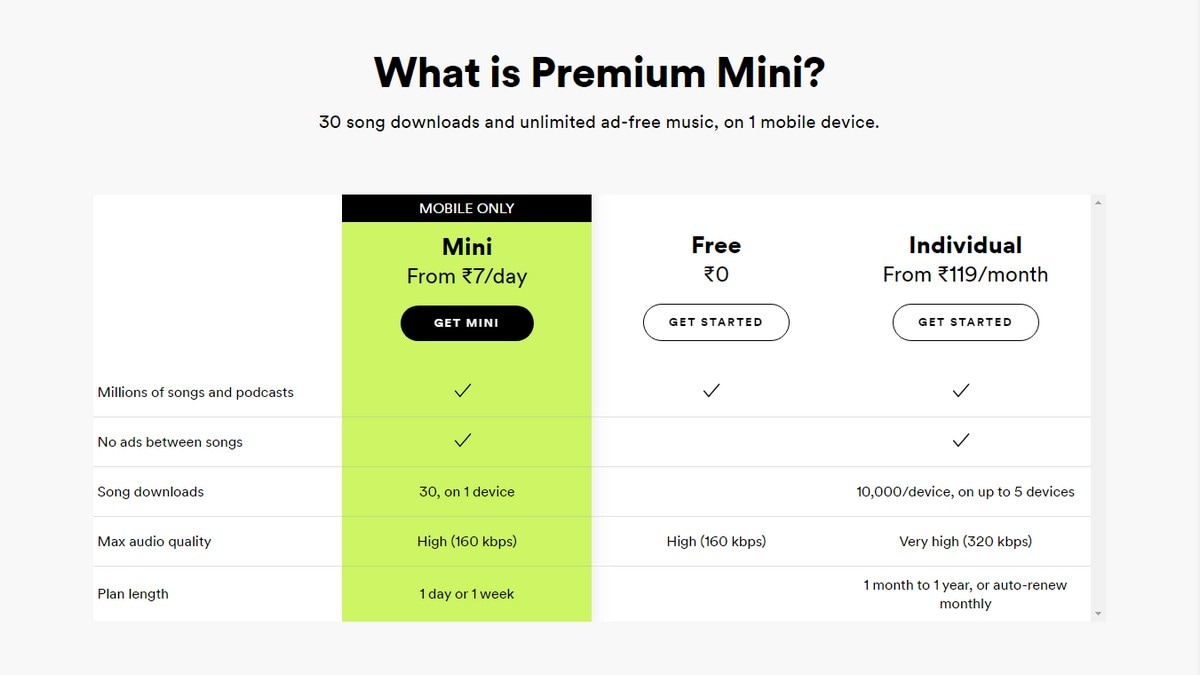
Fans who are upset over the loss of Young’s music, as well as music by other prominent musicians like Joni Mitchell and Nils Lofgren, have threatened to quit their Spotify accounts. Due to an overwhelming number of requests, Spotify temporarily shut down live customer help last week, according to Twitter users.
In case you want to cancel your Spotify Premium membership or subscription, you can do so right now. And if you want to listen to Young’s music on another service, such as Apple Music, YouTube Music, or Tidal, here is where you can find it.
How to Cancel Your Spotify Paid Subscription
To begin, you cannot cancel your Spotify subscription using any of the service’s apps for iOS, Android, Macintosh, or Windows. Instead, you’ll need to use a web browser on your smartphone, tablet, or computer to access your Spotify account. Here’s how:
- Log in to your Spotify account at spotify.com/account.
- Go to Your plan in Account Overview and click Change plan.
- Then, go to Available plans and click Cancel Premium.
- Lastly, click Yes, cancel to complete the canceling procedure.
This won’t remove your Spotify account. But instead cancel your paid subscription and drop you down to the free tier. Which still permits music streaming with adverts. You’ll also maintain all of your saved songs and playlists. If your next due date is still a few days or weeks away, you can use your premium account until then.

In case you don’t see a change plan option, it could be because your subscription is part of a package from another company. Such as a cell or internet provider or Apple. If this is the case, you should contact a third party to terminate your paid subscription. For example, if you have an iPhone, click on Settings, then press your name at the very top, then Subscriptions to see which services you pay for through Apple.
You may also cancel your Spotify subscription by filling out this form and sending it via email or postal mail. In case you are part of a family plan but not the plan manager, you can leave the plan but not cancel the subscription. Only the plan’s owner has the authority to do so.
So, hopefully now you know how to Unsubscribe Spotify Premium




