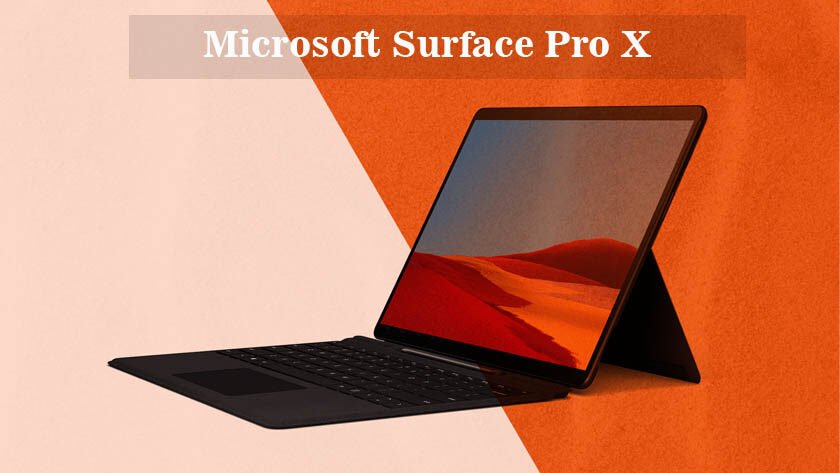Sadly, though, the overall device kind of falls a bit short of expectations. For starters, there are a few key design choices that really could have been made better. One of them in particular is the fact that this tab/laptop hybrid device lacks an audio jack feature and, while it has a decent battery life, it’s still a bit subpar compared to both its predecessors and contemporaries. Oh, and that’s not even including what the tab goes for as far as price is concerned.

At first glance, this tab’s price-tag might just seem a little appealing, especially when compared to some of its competitors. But, in reality, the Surface Pro X is kind of on expensive side for the performance it provides. Truth is, it’s somewhat difficult to recommend this tab for most folks. Although, if you’re in search of something that’ll just be able to provide you with basic performance and you kind of like the look that this tab has going on, then it just might be for you.
A Surface Pro X with 8GB of RAM accompanied by 128GB SSD will set you back slightly under one thousand US dollars. Yes, this device doesn’t come cheap. Anyway, all models have the 3.0GHz SQ1 Microsoft Qualcomm Snapdragon and a 2880×1920-pixel, 13-inch PixelSense touch screen in Microsoft’s signature aspect ratio of 3:2. While the Microsoft Surface Pro X tab is definitely an expensive piece of technology, the price it goes for begins to look more tempting when compared to what you’ll have to cough up for Apple’s iPad Pro 12.9, which is its chief rival.
DESIGN
The new Surface Pro X device simply rounds out and trims the classic yet dated design on the Surface Pro, bringing down its weight and thinness even further. The Surface Pro X device weighs in at 774-grams and measures in at 11.3×8.2×0.28-inches. It actually feels incredibly light, having the ability to easily slip into nearly any kind of bag, even if you’ve attached the Type Cover. Microsoft has also gotten rid of that hard angle design style found on the Surface Pro. The Pro X has a modern feel, a modern look and it’s much more rounded overall. In fact, it looks similar to a smartphone.

Most people will appreciate these subtle changes to the overall design of the Pro X that help make it feel the new iPhone XR handset rather than your basic Windows, and don’t get it twisted because this is a very big compliment. Anyway, unfortunately, you can only get the Pro X in one color; matte black. It has an aluminum finish accompanied by a Type Cover, also black, that doesn’t have the Alcantara fabric. Overall, both these new additions help give the tab an overall sleek and unassuming aesthetic.
The one major downside as far as design is concerned is, while Microsoft have installed two Type-C USB ports, they haven’t included a headphone jack feature on the tab. Essentially, the Pro X is kind of like a $1, 200 Windows laptop (considering the fact that the company itself does actually claim that this tab can replace a laptop) that doesn’t have a 3.5mm audio jack. Yes, the Apple iPad Pro doesn’t have a headphone jack either, however, no one seriously expects to get laptop-like experiences from Apple iPads. Surface Pro, on the other hand, trains people to expect just that. In our eyes, this is a major detraction that Microsoft should look to rectify in their follow up devices.
As far as typing on its new Type Cover is concerned, it’s actually pretty comfortable as well as incredibly accurate, especially for a keyboard cover. Although, the bounce under keystrokes is much more noticeable than before. The ergonomic angle is also a most welcome addition as well as the Surface Pen’s new stowaway barrel. Oh, and speaking of the Surface Pen slim, it’s way flatter now so that it can accommodate the new charging and storing functions. That being said, it still feels just as accurate and pleasing to both draw and doodle with. The standard pressure sensitivity is still all there, and palm rejection of the display is still as good as ever.
DISPLAY
The Surface Pro X has a 13-inch touchscreen PixelSense display with a 3:2 aspect ratio and a resolution of 2880×1920 (267 pixels-per-inch). It’s simply a beautiful display with excellent colors, and it is incredibly bright as well at 450nits. The Pro X certainly both feels and looks lighter, thinner and better than its predecessors, previous Surface Pros. Though the fact that to achieve all this it had to not include a 3.5mm audio jack port will be a very tough pill for most people to swallow.

SOFTWARE
As with all the Surface tabs that have come before this one, the Pro X can’t really be considered feature-rich and there aren’t a lot of key software pieces that need to be discussed. In fact, there are many apps that this tab doesn’t support at all. This is in large part because of its underlying processor architecture. The major advantage here is that you basically won’t find any bloatware on the Pro X, as it’s something that Microsoft sells directly.
Another big benefit is its Windows Hello facial-recognition functionality, which uses the infrared camera on tab next to the webcam. It’s both as accurate and quick as before. And again just as before, you can open the tab from the Type Cover and find you’re already logged into Windows 10. With that said, the Pro X has a nanoSIM port for optional LTE connectivity. This helps make for a tab that’s always connected, however at and added cost.
PERFORMANCE
Just like they did with design, Microsoft seemed to have made some sacrifices in the performance to make room for other things. Anyway, how does the Qualcomm 7-nanometer really hold up, especially when pitted against the like of Apple’s A12X Bionic? To be frank, the A12X Bionic trounces what Microsoft has going on. Granted, both of these are 2 very different operating systems, however, both processors were specifically designed to operate within their own respective operating systems, which means that explanation really doesn’t cut it. Anyway, while day-to-day duties and tasks, such as using Microsoft Office to create documents, browsing the internet and checking emails ran pretty okay on the Pro X tablet, trying to accomplish more strenuous activities could cause a few problems. You might just be able to get away with editing images and photos, however, that’ll be just about it.
BATTERY LIFE
Microsoft claims this tablet will be able to last you about 12-hours of mixed usage, and they tout this as being one of the Pro X’s most appealing feature largely because of the new ARM-based silicon inclusion. However, the tab actually doesn’t really live up to these bold claims. Yes, the new Pro X lasts much longer than some of its predecessors, such as the Pro 7 but others like the Pro 6 do much better than it by and hour at 8 hours 30 minutes long. It actually doesn’t do the whole 12 hours thing.

This might in large part be due to the sharper display as well as the brand new ARM-based silicon addition. All in all, as much the Pro X does have a pretty decent battery life, it doesn’t live up to what Microsoft said it could do.
VERDICT
The Pro X is currently both the lightest and thinnest Microsoft Surface tablet, so if portability is a top priority for you when it comes to the tablet device you happen to be searching for, then this device is definitely for you. The Pro X is ideal for people that are frequent travelers. Another reason why this tab might be good for you is if you’re looking for a laptop that has LTE connectivity. If this type of connectivity is a must have for and you’re willing to splash some extra cash for it, then the Pro X is what you need in your life. This feature is what helps give you smartphone-like experiences in the sense that with it the tab is truly always connected.
Frequently Asked Questions
- Can you take notes with the Surface Pro X?
There not many tabs that can do this better than the Pro X. In fact, it might just be the best for doing this, especially if the notes are being taken in classes or meetings. It uses Windows 10 Home, which is what helps make it feel more like a laptop, a really slim one, rather than a tab.
- What Operating System does the Pro X run?
The Surface Pro X is a tablet that runs Windows 10 Home operating system. This is what makes it sort of like a laptop.